Are you struggling to get views on your YouTube videos? You're not alone! In today’s digital age, understanding the mechanics behind video uploads can make all the difference between obscurity and virality. Based on the expert insights from Belmont's video on the secrets to optimizing video uploads, we’ll guide you through nine essential steps that will help get your videos seen and loved by a large audience. These steps are like the GPS to your video’s success—don’t let all your hard work go to waste!
Belmont’s channel, featuring his 5 million subscribers, showcases a wealth of knowledge that is invaluable for content creators at any level. From creating the perfect title to using powerful tools like nexusclipips.com for expanding your content reach, these steps will guide you in unleashing the full potential of your videos. Let's dive into the nitty-gritty of each step that you must follow to optimize your video uploads and ultimately boost your views!
1. Choose the Right File Name
The foundation of your video’s upload begins with choosing the right file name. Instead of assigning a random name to your file, incorporate relevant keywords aligned with your video’s title. This plays a crucial role in how YouTube's algorithm identifies and categorizes your video. Think of it as the first impression; make it count! Avoid any inappropriate language in your file name—it's a surefire way to end up in the algorithm's naughty list.
2. Perfecting the Title
Your video title is among the most critical components for attracting viewers. While there's a debate concerning whether the title or thumbnail bears more weight, as a budding YouTuber, your title should take priority. By clearly stating what your video is about and utilizing strong keywords, you give YouTube a clear direction in finding the right audience for your content. This focuses your efforts in crafting longer titles initially, which can later be trimmed down as your channel gains traction.
3. Crafting the Description
Descriptions might feel tedious, but trust us—they are gold! Making your video description work harder for you is essential. Organize it well to include high-volume keywords while also providing valuable information. Aim for the first three lines to pull viewers in without needing them to expand the description. Include your URL links and keywords relevant to your title, enhancing your presence in search results.
4. Utilize Timestamps
Timestamps are fantastic for improving user experience. Adding them can help viewers navigate to the parts they find most interesting without the frustration of searching aimlessly. But it goes beyond convenience—insert descriptive keywords within these timestamps to score additional SEO points! The more relevant, the better!
5. Description via AI
Get innovative with content creation by leveraging AI! Use tools like ChatGPT and prompt it to curate a keyword-rich description for you. Before uploading, just ask, "I want you to write me a 200-word description for my YouTube video packed with high volume keywords and SEO to help me rank high in my niche.” This automated assistance can save you time while increasing your video’s visibility.
6. End Screens That Compel
End screens are often overlooked but can significantly enhance audience retention. Instead of default settings, choose one strong video to drive traffic to. Get creative! Adding a compelling Call To Action (CTA) can convince viewers to push play on your next video, transforming casual watchers into dedicated subscribers. Remember, keep it lean—too many choices can overwhelm your audience.
7. Tags: Keep Them Relevant
Tags are still a valid component of SEO but should be used wisely. Aim for five high search volume tags that align with the content of your video. Tools like VidIQ can help you pinpoint the most effective tags. Over-tagging can dilute your video's impact, so remember to keep it concise and pertinent.
8. Engagement with Pin Comments
Creating a pinned comment opens up a world of engagement. Use it strategically to link to your next video or resources while encouraging dialogue among viewers. This exchange fuels watch time and interaction—both are crucial for progression in YouTube’s algorithm.
9. Trim Off the Fat
After posting, analyze your audience retention metrics to determine where viewers drop off. Use this data in the YouTube editor to trim away segments with low engagement. By refining your video, you craft a smoother experience for your audience while boosting your overall performance metrics.
Every single one of these strategies aligns to create a compelling ecosystem for your videos—a sanctuary for creators yearning to thrive. While it may feel overwhelming initially, each step is about taking control of your path to success. So, grab these insights from Belmont’s original video and get started on building the audience you deserve!
If you found this article helpful, be sure to check out the original content on Belmont’s channel for further insights: Belmont’s YouTube Channel.
Now, let’s open up the dialogue! What strategies have you found most effective in your own YouTube journey? Leave your thoughts and experiences in the comments below. Join the iNthacity community to thrive together in our digital playground—becoming citizens of the “Shining City on the Web!” Check it out here.
Wait! There's more...check out our gripping short story that continues the journey: The Neon Tapestry
Disclaimer: This article may contain affiliate links. If you click on these links and make a purchase, we may receive a commission at no additional cost to you. Our recommendations and reviews are always independent and objective, aiming to provide you with the best information and resources.
Get Exclusive Stories, Photos, Art & Offers - Subscribe Today!
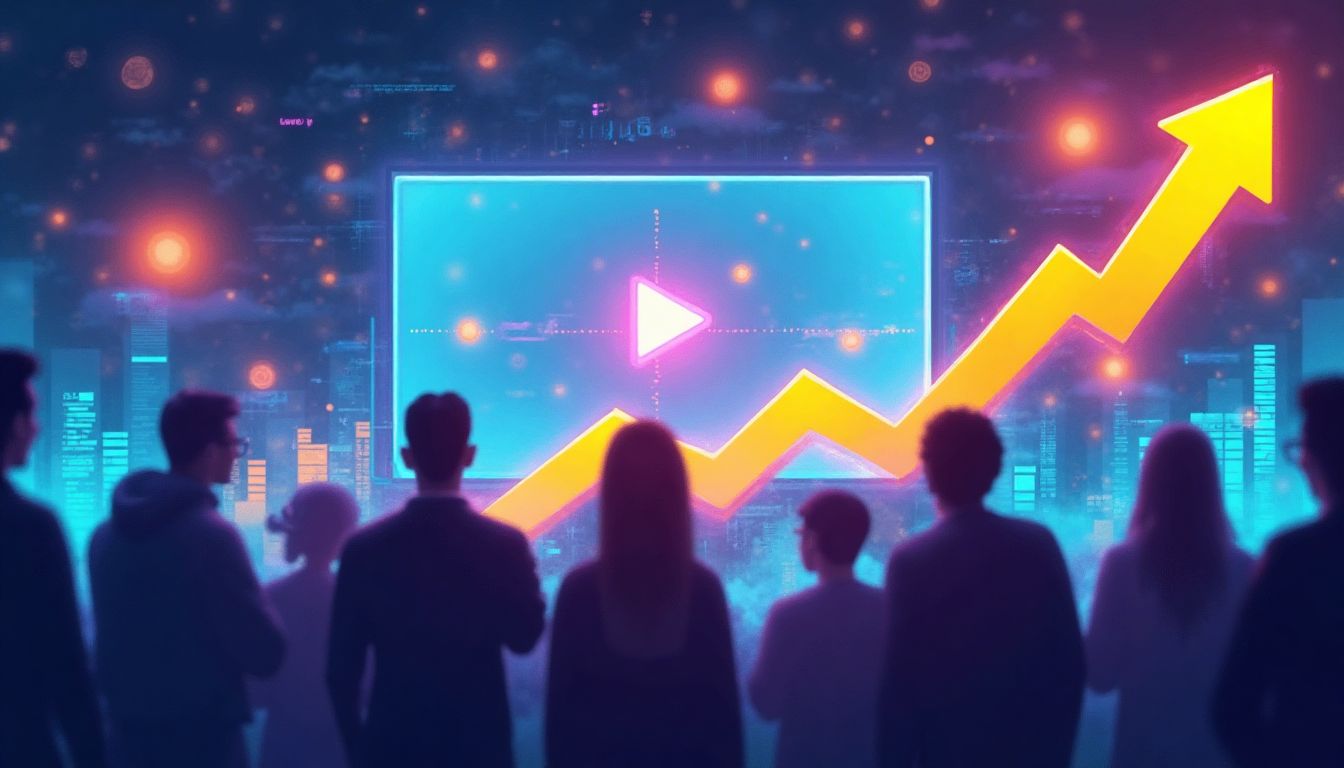























Post Comment
You must be logged in to post a comment.