Imagine typing a few letters into your browser’s search box and finding exactly what you're looking for, even if you misspelled it. Microsoft Edge is rolling out a new AI-powered browser history feature that can do just that. This revolutionary tool not only improves your search experience but could also change the way we navigate the internet. Let’s explore what this means for everyday users and tech professionals alike.
According to The Verge, Microsoft is introducing this feature in its beta versions of Edge. As the use of Artificial Intelligence (AI) continues to grow in various domains, it's crucial to understand how this development can shape our digital lives.
Why This Matters
This new AI feature should get our attention for several reasons:
- User Convenience: The ability to search your browser history with typos means you don't have to remember every detail perfectly. This could save time and reduce frustration.
- Improving Digital Literacy: Not everyone is tech-savvy. Features like this help bridge the gap for less experienced users.
- The Rise of AI: This feature represents a significant step in harnessing AI's capabilities. It's an example of how AI can be integrated into everyday tools to enhance user experience.
What the Feature Offers
Let’s break down how this AI-powered history search works and what benefits it can bring:
- Intuitive Searches: The AI understands the context of your searches, making it easier to find past sites you've visited.
- Autocorrect Capabilities: Typo? No problem! The AI will suggest corrections or likely search terms.
- Quick Access: It can provide instant access to recently visited pages without the need to scroll through endless history logs.
Personal Experience with Browser History
Let me tell you a story. A few weeks ago, while searching for an article on climate change, I accidentally typed “climate chang” instead of the full term. I spent the next ten minutes scrolling through my browser history, feeling frustrated that my memory couldn’t match my search. If the AI feature had been available then, I could have quickly found the information I needed without wasting valuable time.
Facing Challenges
Despite its potential, this new feature might raise some concerns:
- Privacy: Will this AI remember everything you search? Users might worry about their data being stored.
- Dependence on AI: Relying on AI might make users less diligent in managing their knowledge and skills.
It's important to weigh these potential downsides while recognizing the interest in improving digital experiences powered by AI. The challenge will be ensuring that user privacy remains protected while providing enhanced convenience and functionality.
The Bigger Picture
This move by Microsoft isn’t just about Edge; it showcases a larger trend in technology. AI is increasingly becoming part of tools we use every day. Companies are looking to enhance user interfaces to make them more intuitive and user-friendly. Tech giants like Google and Apple are also stepping up their game in AI integration, showcasing the growing importance of AI in shaping how we interact with technology.
How Can You Get Involved?
For those eager to try this new feature, it’s currently available in beta versions of Microsoft Edge. You can join the growing community of testers and share your insights as this innovative tool develops. Feedback from users will play a crucial role in refining AI features to better meet our needs.
In conclusion, Microsoft Edge’s AI-powered history search demonstrates the evolution of technology that aims to address our digital navigation challenges. While this advancement holds promise, it’s essential to stay mindful of privacy implications and user dependencies that may arise. How we adapt to these changes will ultimately define our experience of the internet.
Join the Conversation
What do you think about AI enhancements in browsers? Do you see a benefit, or are you wary of privacy issues? I invite you to share your thoughts in the comments. Join the iNthacity community, where we explore the intersection of technology and daily living. Apply to become a permanent resident, then a citizen of iNthacity: the Shining City on the Web. Together, let’s shape the future of our digital lives!
Disclaimer: This article may contain affiliate links. If you click on these links and make a purchase, we may receive a commission at no additional cost to you. Our recommendations and reviews are always independent and objective, aiming to provide you with the best information and resources.
Get Exclusive Stories, Photos, Art & Offers - Subscribe Today!
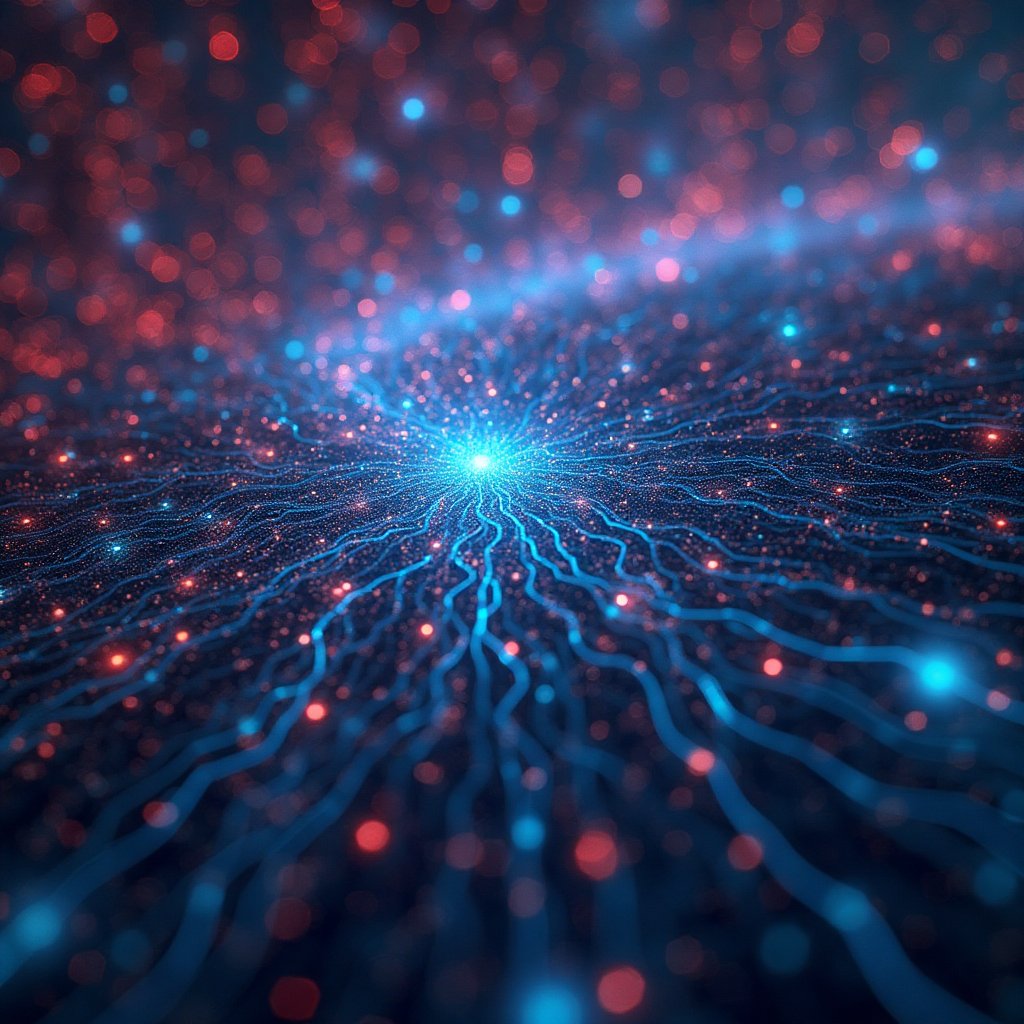























Post Comment
You must be logged in to post a comment.